



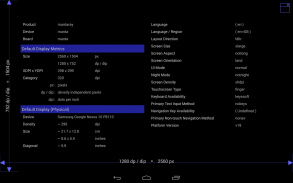

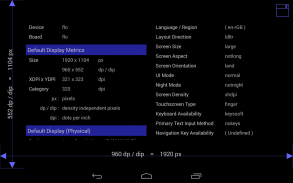

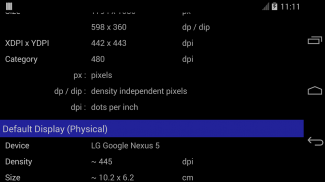

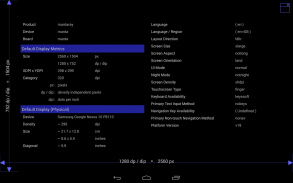

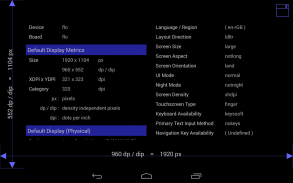

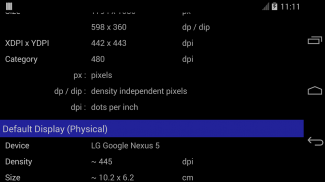

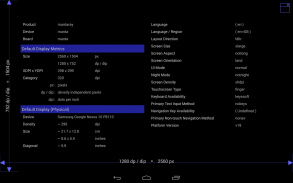

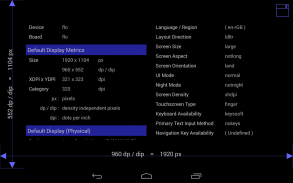

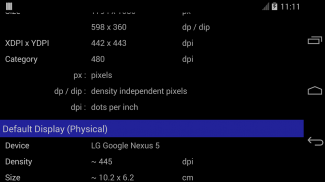

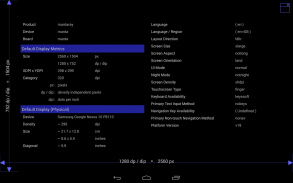

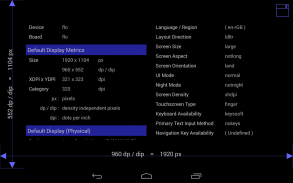

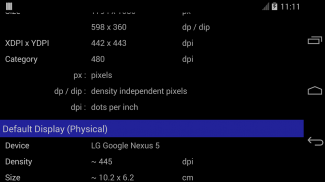

وصف لـ Screen Size / DPI and Dev Info
ScreenInfo provides users and developers with useful information about their screen, and configuration qualifiers. It works on all device sizes, in both portrait and landscape orientations, and on larger screens it will draw on the dimensions of the application window. On smaller screens, such as handsets, the text and graphic displays can be obtained by swiping left and right.
A particularly useful feature for developers is that it displays the configuration qualifier names that may be used to supply alternate resources such as layouts, drawables or strings.
For both users and developers, it shows you:
- The default display size in pixels (px) and density independent pixels (dip / dp)
- Reported density in dots per inch (DPI)
- For known devices - approximate physical dimensions of the screen in inches and cm.
For developers, it shows you some device details from the Android.os.Build class (MODEL, PRODUCT, BOARD, and DEVICE), and all the current configuration qualifier names in the order that they are used:
- Mobile country code (derived)
- Language (derived)
- Language / region (derived)
- Layout direction (API v17 / 4.2 and above only)
- Screen size
- UI mode
- Night mode
- Screen density
- Touchscreen type
- Keyboard availability
- Primary text input method
- Navigation key availability
- Primary non-touch navigation method
- Platform version
Important Notes
-----------------------
- The sizes are given for the *default display* - which is the area of screen that is usable by apps. On devices where there are soft buttons on the screen (i.e. back, home, and task manager), this will not correspond to the whole display.
- The xdpi, ydpi, and category densities are *as reported by the device*. These can often differ considerably from the true screen density for your device.
- Due to the density issue described above, the screen size (which is calculated from the resolution and density) is only given where the true screen density is known. If your device is missing, please provide the device name and the details shown in the "Device" section: Model, Product, Board, and Device), and I will add it to the database of known devices.
- Where the configuration qualifier name is described as derived (in the app these are shown in brackets), the device is queried for these values. For the others - the values are selected from actual resource folders using those suffixes (e.g. values-ldpi, values-xlarge, etc.).</br></br></br></br></br></br></br></br></br></br></br></br></br></br></br></br></br></br></br></br></br></br></br></br></br></br></br></br></br></br></br></br>








